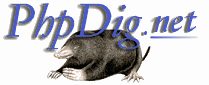 |
|
|
What is PhpDig?
PhpDig is a PHP MySQL based Web Spider & Search Engine. |
get_meta_tags
Description
get_meta_tags() parses the meta tag information from a file or URL. Parsing stops when the closing head tag</head>) is encountered.
Tag information is returned as an associative array. The keys of the array correspond to the name attributes of the meta tags, and the values of the array correspond to the content attributes. If the filename_or_url argument contains a relative filename and use_include_path is set to 1, PHP searches the include path for the file.
The function converts all of the key values to lowercase and replaces any period (.), backslash (\), plus+), asterisk (*), question mark?), bracket ([]), caret^), dollar sign ($), space ( ), and parenthesis (()) characters with the underscore_) character.
Warning
get_meta_tags() is not a robust function. In many situations, the function fails to retrieve all the meta tags from a document. See the following list of conditions.
If the values associated with the name or description attributes are not quoted, the meta tag is not parsed.
<meta name=foo content=bar> <!-- This tag will not be parsed properly -->
If the meta tag contains a newline, the meta tag is not parsed.
<meta name="foo"
content="bar"> <!-- This tag will not be parsed properly -->
If a line contains more than one meta tag, the second and subsequent meta tags are not parsed.
<meta name="a" content="1"> <!-- Only the first tag is parsed --> <meta name="b" content="2">
Malformed meta tags may parse incorrectly.
<meta name="a" foo="bar" content="1">
<meta name="b"
content="2">
<!-- If you parse this example using get_meta_tags(), b ends up containing the value for a -->
