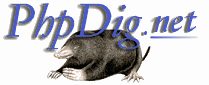 |
|
|
What is PhpDig?
PhpDig is a PHP MySQL based Web Spider & Search Engine. |
The program execution functions provide PHP with a basic interface to the operating system's command interpreter.
Overview The program execution functions allow PHP to execute commands in your system's command interpreter/shell. This provides access to many of the useful tools supported by your platform.
With the exception of escapeshellargs() , which was added in PHP 4.0.3, the program execution functions are present in all versions of PHP 3 and 4.
Warning
While these functions are convenient, they are slow and prone to security flaws. Use them with caution!
Additionally, these functions were designed for UNIX-like operating systems and may not operate properly (or at all) under other operating systems.
How the Program Execution Functions WorkThe program execution functions can be separated into two groups.
The first group consists of escapeshellarg() and escapeshellcmd() . These functions help make input safer to pass to the command interpreter by quoting the input and/or escaping control characters within it. See the individual function writeups for more details.
The remaining functions - exec() , passthru() , and system() - are used to execute commands in the system's command interpreter. (In UNIX-like operating systems, this is sometimes called the shell.) The functions in this group share a set of common behaviors:
Note
When you execute a command with any of these functions, the PHP interpreter waits for the command to complete before continuing.
(UNIX only) With some system commands, you can avoid this behavior by redirecting the command output to a file, device, or other output stream.
Note
These functions only capture and/or display command output sent to stdout. Any output sent to stderr will be lost.
To avoid losing stderr, redirect stderr to stdout. Details on doing this will vary from shell to shell. Check your shell's documentation to determine how to do it (or if it's even possible).
Example: To capture stderr only, redirect stderr to stdout and stdout to /dev/null:
Example: To capture stderr in a file for logging:
With each of these commands, the more you know about your command interpreter, the better off you'll be!
Warning
When allowing user input to be included as part of a command passed to one of the program execution functions, be sure to filter the input with escapeshellarg() or escapeshellcmd() . This helps prevent users from being able to make the command interpreter execute arbitrary commands.
See Also:
- Running commands via the command interpreter and other system interaction:
-
fsockopen()
popen()
pfsockopen()
- Filtering user arguments:
-
escapeshellcmd()
- Platform-independent implementations of system commands
-
Date and Time Functions
Error and Logging Functions
Filesystem Functions
FTP Functions
Java Functions
Mail Functions
Misc Functions
PHP Options and Info Functions
Socket Functions
String Functions
Shared Memory and Semaphore Functions
Table of Contents
