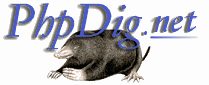 |
|
|
What is PhpDig?
PhpDig is a PHP MySQL based Web Spider & Search Engine. |
pdf_get_value
Description
Gets the current setting of a value in the PDF document. This could be a default value or a value set using pdf_set_value() . Only a subset of the values able to be set with pdf_set_value() can be retrieved using this function. There are leading, textrise, horizscaling, textrendering, charspacing and wordspacing. New values that can be accessed are:
| font | Identifier of the current font set with pdf_setfont() |
| fontsize | Current size of the font set with pdf_setfont() . |
| capheight | Height of a capital letter of the loaded font |
| ascender | Height of a letter of the loaded front from the baseline to the top of the letter |
| descender | Height of the descending portion of a font from the baseline to the bottom of a font. For example, the distance from the baseline to the bottom of the letter 'p' |
| textx | X coordinates of the current text position |
| texty | Y coordinates of the current text position |
| currentx | X coordinates of the current point |
| currenty | Y coordinates of the current point |
| imagewidth | Width in pixels of the currently loaded image |
| imageheight | Height in pixels of the currently loaded image |
| resx | Horizontal resolution of the currently loaded image |
| resy | Vertical resolution of the currently loaded image |
Example
Example 941. Show image information
<?php
//create new document
$pdf = pdf_new();
pdf_open_file($pdf);
pdf_begin_page($pdf, 500, 700);
// get image width and height
$im = pdf_open_image_file($pdf, "png", "logo.png");
$imgx = pdf_get_value($pdf, "imagewidth", $im);
$imgy = pdf_get_value($pdf, "imageheight", $im);
pdf_close_image($pdf, $im);
// display image information
$font = pdf_findfont($pdf, "Courier", "host", 0);
pdf_setfont($pdf, $font, 10);
pdf_show_xy($pdf, "Image width: $imgx", 20, 650);
pdf_show_xy($pdf, "Image height: $imgy", 20, 640);
pdf_end_page($pdf);
pdf_close($pdf);
// output document
$data = pdf_get_buffer($pdf);
header("Content-type: application/pdf");
header("Content-disposition: inline; filename=test.pdf");
header("Content-length: " . strlen($data));
echo $data;
?>
PHP Functions Essential Reference. Copyright © 2002 by New Riders Publishing
(Authors: Zak Greant, Graeme Merrall, Torben Wilson, Brett Michlitsch).
This material may be distributed only subject to the terms and conditions set forth
in the Open Publication License, v1.0 or later (the latest version is presently available at
http://www.opencontent.org/openpub/).
The authors of this book have elected not to choose any options under the OPL. This online book was obtained
from http://www.fooassociates.com/phpfer/
and is designed to provide information about the PHP programming language, focusing on PHP version 4.0.4
for the most part. The information is provided on an as-is basis, and no warranty or fitness is implied. All
persons and entities shall have neither liability nor responsibility to any person or entity with respect to
any loss or damage arising from the information contained in this book.
