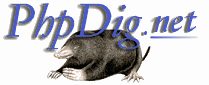 |
|
|
What is PhpDig?
PhpDig is a PHP MySQL based Web Spider & Search Engine. |
mysql_field_flags
Synopsis
string mysql_field_flags(result_handle, field_offset);
mysql result result_handle:
Result handle returned by mysql_db_query() or mysql_query()
int field_offset: Field
offset to use
Description
mysql_field_flags() returns any flags that are associated with a particular field in a mysql result handle returned by mysql_db_query() or mysql_query() .The flags are returned as a string of flag names separated by single spacesflag1 flag2 flag3 ...)
The field_offset argument specifies the desired column. The field offset starts at0.
The following table lists the flags that can be returned.
| Flag Name | Description |
|---|---|
| auto_increment | The column has the AUTO_INCREMENT attribute set. |
| binary | The column has the BINARY attribute set. This is set by default for BLOB-type columns. |
| blob | The column is a BLOB type. |
| enum | The column is an ENUM column. Note that there is no corresponding set flag. |
| multiple_key | The column is part of a multi-key index. |
| not_null | The column has the NOT NULL attribute set. |
| primary_key | The column is the PRIMARY KEY. |
| timestamp | The column is a TIMESTAMP column. |
| unique_key | The column has the UNIQUE attribute set. |
| unsigned | The column has the UNSIGNED attribute set. |
| zerofill | The column has the ZEROFILL attribute set. |
Example
Example 810. Use mysql_field_flags() to find out whether the primary key is part of a query
<?php
// Included code that connects to a MySQL server and sets a default database
// See the MySQL Functions chapter introduction for the source code for the file
include ('mysql_connect.inc.php');
// Simple SELECT query
$query = "SELECT * FROM user";
// Run the query
$mysql_result = @ mysql_query ($query)
or die ("Query '$query' failed with error message: \"" . mysql_error () . '"');
// Loop through each field, grabbing the field flags
for ($offset = 0; $offset < mysql_num_fields ($mysql_result); ++$offset) {
// Get the field flags string
$field_flags = mysql_field_flags ($mysql_result, $offset);
// Look for 'primary_key' in the string
if (strstr ($field_flags, 'primary_key')) {
die ("Field '" . mysql_field_name ($mysql_result, $offset) . "' is the primary key.");
}
}
echo "Query '$query' does not contain the column that is the primary key.";
?>
