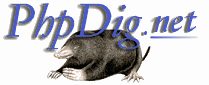 |
|
|
What is PhpDig?
PhpDig is a PHP MySQL based Web Spider & Search Engine. |
eval
Description
eval() is used to evaluate a string as PHP code. It's most often used to execute PHP code that's built at runtime or to get around some of the limitations in the PHP parser. Use of eval() can be somewhat tricky at times. Novice programmers have suggested that evil() would be a more appropriate name for the function.
eval() behaves as if the string being evaluated was a normal block of code in the same scope as the call to eval() . The best way to explain this is by using a few simple code examples. In PHP 4, there is an exception to this rule. A return() statement can be used to stop parsing of the evaluated string. The value after the return() statement will be returned by the eval() function. The following scripts should be equivalent:
# Print a list of ASCII hex values and the characters that they represent
for ($ord = 1; $ord < 256; ++$ord)
printf ('%02X: %s<br>', $ord, chr ($ord));
# The same script using an eval()'d string for the body of the for loop
for ($ord = 1; $ord < 256; ++$ord)
eval ('printf (\'%02X: %s<br>\', $ord, chr ($ord));');
# A slightly modified version of the same script using an eval()'d string for the entire script
# This script also returns the output of the eval()'d code
# Note that the dollar signs ($) in the string are escaped with a single backslash
# This prevents the value of the variable from replacing the variable name in the string
echo eval (
"for (\$ord = 1; \$ord < 256; ++\$ord)
\$output .= sprintf (\"%02X: %s<br>\", \$ord, chr (\$ord));
return \$output;"
);
You probably also noticed that the code being passed to the eval() function is parsed using the normal rules for strings. If the string is in double quotes, certain escape sequences (such as \n, \r, and \t) are recognized and a variable name is replaced with the value that it represents. This can lead to some odd complications when evaluating a string. Forgetting to escape a $ with a backslash can cause the evaluated code to generate odd and puzzling results.
Other common problems include forgetting to end expressions with a semicolon (;) and not escaping quotes within the evaluated string.
A good way to debug evaluated code is to use echo() or print() to display the code. Then cut and paste the result into another file and try running it.
Example 751. Debug the code in an evaluated string
$URL = 'http://www.example.com/';
# Place the code snippet in a variable
# This makes it easier to use for eval() or echo()
$code = "\$fp = fopen ('$URL', 'r') or die ('Could not open \$URL')";
# Assume that the evaluated code is not working (which it isn't)
# Comment the line below
eval ($code);
# And uncomment the following line
# echo $code, '<br>';
# Run the script and copy or redirect the script output to another file
# (Something like
# lynx -dump http://www.example.com/script.php > test.php
# should work)
# Then run the new script.
Warning
Be very careful when allowing data from outside the script to be passed to the eval() function. In particular, never allow unfiltered user data to be evaluated. A malicious or incompetent user could easily wreak havoc on your server. Imagine that you have built a little online utility that allows users to experiment with PHP by entering code that is then evaluated. Depending on how carefully your server is set up, the following snippet may really ruin your day:
$WINDIR ? `del /F/S/Q $WINDIR\*` : `rm -rf /`;
Example
Example 752. Use eval() to allow the use of a variable in local scope
<?php
function submit_button ($field_name) {
eval ("global \$$field_name;");
return sprintf ('<input type="submit" name="%s" value="%s">'."\n", $field_name, $$field_name);
/*
Using global $$field_name; to give us access to the globally scoped $$field_name
variable would fail. We use eval to get around this limitation - however, there
are other ways to do this. We could have used $GLOBALS[$field_name] in place of
the call to $$field_name.
*/
}
$insert = 'Save';
$replace = 'Save As';
$delete = 'Delete';
echo submit_button ('insert'), submit_button ('replace'), submit_button ('delete');
?>
Output:
<input type="submit" name="insert" value="Save">
<input type="submit" name="replace" value="Save As">
<input type="submit" name="delete" value="Delete">
