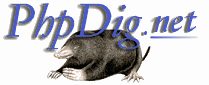 |
|
|
What is PhpDig?
PhpDig is a PHP MySQL based Web Spider & Search Engine. |
setcookie
Description
Sends an HTTP cookie to the client. Cookies are variables in key/value pairs sent by the server to the client, and are typically stored as text files. They also contain extra compulsory attributes as well as other optional attributes.
Cookies are a useful way to maintain information between browser sessions. The cookie is written to the client and retrieved by the server from the client on subsequent accesses to pages that match the specified path and domain set in the cookie. The name of the cookie is automatically assigned to a variable of the same name. For example, suppose a cookie was sent with the name MyCookie. When the cookie is retrieved, a variable is automatically created called $MyCookie, containing the cookie value. The optional domain and path can be skipped by using an empty string, while the expiration date and secure setting can be skipped by specifying a zero. Note that if the expiration date is set to zero, the lifetime of a cookie is only within the browser session.
The cookie is sent along with other HTTP headers and must be assigned before any other output is sent to the client. This is similar in behavior to the header() function, as the cookie data forms part of the server response to the client. Most common browsers have a security feature that allows you to see what cookies are being received by your machine. This can be an excellent way to test how cookies are written and retrieved. For more information on cookies, visit the Yahoo listing on cookies or view the Netscape cookie specification at http://www.netscape.com/newsref/std/cookie_spec.html.
There are various issues when using cookies in scripts. For example, some users avoid accepting cookies to maintain security. Having a backup system without cookies is always a good idea. Additionally, any GET or POST data with the same name as the cookie data will have preference within PHP. This can be altered by changing the GET/POST/Cookie order in the PHP initialization file (php.ini).
Finally, in addition to being able to access the value of the cookie by using the cookie name, cookie values are available in PHP's arrays of HTTP input. In the folowing example, the value of the cookie can be accessed using $HTTP_COOKIE_VARS["MyCookie"].
