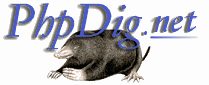 |
|
|
What is PhpDig?
PhpDig is a PHP MySQL based Web Spider & Search Engine. |
create_function
Description
create_function() provides an alternate way to create a function. Functions created via create_function() are given arbitrary unique names. Functions created in this fashion are useful for a variety of tasks, including creating function definitions at runtime and creating callback functions for use in functions such as array_walk() , register_shutdown_function() , and usort() .
The first argument should be a comma-separated list of the arguments to the anonymous function. The second argument should contain the code that makes up the body of the function. When creating these arguments, make sure that you are actually passing the function the same sort of literal values that you would use in a standard function definition. This is the most common pitfall when using create_function() . Take a close look at the following example to see how defining a function using create_function() compares to the regular function definition syntax:
// Standard function definition
function strip_non_num ($value) {
return ereg_replace ('[^0-9]', '', $value);
}
// Same function definition using create_function()
// Note how both arguments are contained in single quotes.
// This prevents the $value inside these arguments from being replaced
// with the value stored in the variable. Look a few lines down to see the same
// function using double-quoted arguments.
// Also note that the second argument is a complete line of code
// - right down to the ending semicolon.
// Also note that this is a long and silly comment.
$function = create_function ('$value', 'return ereg_replace ("[^0-9]", "", $value);');
// Same function call using double-quoted arguments
// Note how the $ and quotes inside the quoted strings are escaped with backslashes
$function = create_function ("\$value", "return ereg_replace (\"[^0-9]\", \"\", \$value);");
Functions created by create_function() are called in almost the same fashion as a normal function:
// Continuing the above example $cc_no = '4111 1111 1111 1111'; // Call the function defined via the standard method print strip_non_num ($cc_no) . "\n"; // Call the function defined with create_function() print $function ($cc_no);
Example
Example 379. Use an anonymous function in usort()
<pre>
<?php
$array = array (1,2,3,4,5,6,7,8,9,10);
// Show the current order of the array
print_r ($array);
// Sort the values in the array by comparing the integer remainder
// left over from dividing the values by 5
usort ($array, create_function ('$a,$b', 'return $a % 5 - $b % 5;'));
// Show the new order
print_r ($array);
// For reference, here is the standard way of doing it
function mod_cmp ($a, $b) {
// Added brackets are for readability
return (($a % 5) - ($b % 5));
}
usort ($array, 'mod_cmp');
?>
</pre>
