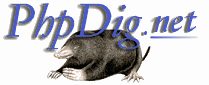 |
|
|
What is PhpDig?
PhpDig is a PHP MySQL based Web Spider & Search Engine. |
error_log
Synopsis
bool error_log(message[, log_type][, error_destination][, additional_headers]);
string message: Error
message
int log_type (optional):
Type of logging to use; defaults to syslog (0)
string error_destination
(optional): If the logging type is email or a file, the
destination address or filename
string additional_headers
(optional): If the logging type is email, additional
email headers
Description
error_log() sends error messages to a variety of handlers, including custom log files, system logs, and email addresses. The function accepts from one to four arguments.
The first argument, message() , contains the error message to be logged. This is the only required argument.
The log_type() argument is an integer flag that lets error_log() know where to send the error. See the following table for valid flags. If this argument is not set, a default value of 0 will be used.
The use of the error_destination() and additional_headers() arguments varies based on the value of the log_type() argument. See the following table for details.
| Flag | Meaning | Additional Notes |
| 0 | Send error to PHP Error Log (as defined in the PHP configuration file, php.ini) | No additional arguments needed. Also note that a date/time stamp will be added to the start of the error message and a newline will be added to the end. The date/time stamp will have the format [DD-MMM-YYYY HH:MM:SS]; for example, [24-Dec-2001 23:59:59] |
| 1 | Deliver error via email | The error_destination argument should contain an email address. The additional_headers argument can contain additional headers for the email message. |
| 2 | Send the error via TCP/IP to a URL or IP address |
The error_destination
argument should contain the URL or IP address
(with or without a port number).
WarningSending an error to an IP address is currently disabled as of version 4.0.6 |
| 3 | Append the error message to a file | The error_destination argument contains a filename. Unlike messages logged with flag 0, with this setting no changes are made to the error message. If you want a timestamp or a newline to be added to the message, you have to do it manually. |
See also
To force an error to be generated
To create custom error handlers
To specify the types of errors that are reported
Example
Example 267. Basic error_log() usage
// Send an error message to the php error log
error_log ("Uh oh, something bad happened.");
// Mail an error message somewhere
error_log (
"Uh oh, something bad happened.", 1,
'admin@example.com',
"Subject: Error at $PHP_SELF\nBcc: root@example.com"
);
// Append an error message to a file
$date_time = date ('Y-m-d H:i:s');
error_log ("[$date_time] foo without bar on line 20\n");
Example 268. Send an error message to the default PHP error log
<?php
// Make sure that the log_errors and error_log directives are set
// in the php.ini file. They must be set for the error_log function
// to be able to write errors to the PHP error log.
// If they're not set, you can set them at runtime by
// uncommenting the two lines below.
// ini_set ('log_errors', 1);
// ini_set ('error_log', 'syslog');
// You can also specify a file for the error log directive.
// ini_set ('error_log', '/var/log/php_error.log');
// Try to retrieve data from a URL.
// In this case, pretend that you have invested in Flag Resources stock
// and want to track the fluctuations in the stock's value.
$URL = 'http://finance.yahoo.com/d/quotes.csv?s=FGRa.V&f=sl1d1t1c1ohgv&e=.csv';
// Try to open a connection to the resource.
// If a connection cannot be opened, log an error to the PHP error log.
// Suppress output of possible errors with the error control operator (@).
if (! $fp = @ fopen ($URL, 'r')) {
// Log the error
error_log (sprintf ('Could not open %s in file %s at line %s.',
$URL, __FILE__, __LINE__ - 2));
// Exit the script with an error message for the user
die ("$URL could not be reached. Please try again later.<br /><br />");
}
// Retrieve all of the data from the URL.
// Suppress possible errors with the error control operator (@).
while (! @ feof ($fp))
$stock_data .= @ fgets ($fp, 1024);
// Remove any trailing and leading whitespace.
// Add a newline at the end to make sure that
// each new piece of stock data will get its
// own line.
$stock_data = trim ($stock_data) . "\n";
// Make sure that the data looks right.
// It should be a comma-separated list of values.
if (! ereg ('^([^,]+,)+[^,]+$', $stock_data)) {
// Log the error
error_log (sprintf ('Could not read data from %s in file %s at line %s.',
$URL, __FILE__, __LINE__ - 2));
// Exit the script with an error message for the user.
die ("$URL could not be read. Please try again later.<br /><br />");
}
// Use error_log() to write out the retrieved stock data.
// While this is not what the function was explicitly designed for,
// this code is a lot shorter than doing the same thing with fopen/fwrite/fclose....
if (error_log ($stock_data, 3, 'FGR.aV'))
print "Stock data written.";
?>
Example 269. Use error_log to gracefully handle database server outages
<?php
///*** NOTE: This example is geared towards UNIX-like systems ***///
// Configure PHP's error logging support.
// Ideally, these directives should be set in the php.ini file!
ini_set ('track_errors', 1);
ini_set ('log_errors', 1);
ini_set ('error_log', '/var/log/php_error.log');
// Grab the path to the error log.
$error_log = ini_get ('error_log');
// Try to connect to a MySQL database.
// Suppress possible errors with the error control operator (@).
$db_link = @ mysql_connect ('localhost', 'foo', 'bar');
// Having the database server go down can cripple a dynamic web site.
// Let's try to handle the problem gracefully.
if (! $db_link) {
// Capture the last error message generated
$error = $php_error_msg;
// Log the error
error_log ($error);
// Mail the system administrator, however...
// if the site is busy, we don't want to clog the administrator's mailbox.
// Let's add a bit of functionality to limit how much mail is generated.
// Find the last entry containing the error message stored in $error.
// Use a system command - the built-in system utilities should be much
// faster at searching a large text file than PHP.
// Use the exec() function to run the system command.
// exec() returns the last line of output from the command.
// Use escapeshellarg() to make the error message safe to use
// as an argument for a shell command.
$last_error = exec ('tail --lines=1000 | grep ' . escapeshellarg ($error));
// If there is no error message that matches $error within the last 15 minutes
// or 1000 errors, mail the sysadmin.
if (! trim ($last_error) || time() < strtotime (substr ($last_error, 1, 20)) + 15 * 60) {
$time = date ('Y-m-d H:i:s');
error_log (
"The MySQL server may be down. At $time, script $PHP_SELF encountered this error: $error.",
1, $SERVER_ADMIN
);
}
// Route the client to an error handling page
header ('Location: http://www.some.host.com/mysql_error.php');
}
?>
