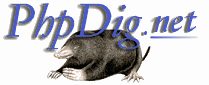 |
|
|
What is PhpDig?
PhpDig is a PHP MySQL based Web Spider & Search Engine. |
dbase_get_record
Description
dbase_get_record() fetches the fields from a record and returns them as an array.
An additional element with the key of deleted is added to the end of this array. If the value of this element is set to 1, it indicates that the record will be deleted in the next dbase_pack() function call. The value of deleted is normally set to 0.
If the dbf_identifier argument doesn't refer to an open dbf file, or if the record number is not valid for the referenced dbf file, the function returns FALSE.
Warning
Character fields retrieved from a dbf file may have spaces added to the end of the value. If the value initially inserted into the dbf file was shorter than the defined character field length, the value would have been padded with spaces until it was the length specified in the field definition. (If the value was longer than the field, the value would have been trucated to fit by removing characters from the right side of the string.)
You can remove any spaces at the end of a value with the rtrim() function. Also see trim() and ltrim().()
Note
Numbers returned by this function are converted to the appropriate type in PHP. This behavior means that any numbers entered into the database will have zeros on the left or right side of a value, removed when they're retrieved from the database. In other words, if you insert a value of '01.00' into a dbf file, the value will be converted to 1 upon retrieval.
Example
Example 226. Read the last record in a dbf file and output a formatted table
<pre>
<?php
# path to dbm file
$db_file = '/tmp/sushi_eaten.dbf';
# Open dbase file for read-only (or die trying)
$id = dbase_open ($db_file, '0')
or die ("Could not open dbf file <i>$db_file</i>.");
# Find the number of rows in the dbf file
$num_rows = dbase_numrecords ($id)
or die ("dbf file <i>$db_file</i> is empty.");
# Get the values for the last record in the dbf file
$fields = dbase_get_record ($id, $num_rows);
# Remove the 'deleted' element
unset ($fields['deleted']);
# Turn the array into one long string
$row = '| ' . implode (' | ', $fields) . ' |';
# Find out how long the row is and make a top and bottom for it
$line = str_repeat ('-', strlen ($row));
# Print out a nice little table
print "$line\n$row\n$line\n";
# close the dbf file
dbase_close ($id);
?>
</pre>
